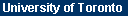Excel Tips
Spend a bit of your time to learn some small skills, save a lot of your time (and others) in return.
Basic Level
Know where the hidden jewels are.
- Most useful shortcuts
- F2: Edit text in the box
- Ctrl+z: Undo
- Ctrl+PageUp/PageDown: scroll through worksheets
- Shift+Space: Select Row
- Ctrl+Space: Select Column
- Ctrl+Shift+ + : Insert Row/Column depends on Row/Column selection
- Ctrl+Shift+ - : Insert Row/Column depends on Row/Column selection
- Ctrl+Shift+8: Select a range of data
- View your data
- Keep your headlines: "Split" and "Freeze panes" in "Windows" menu of Excel
- Highlight important values: "Format"->"Conditional Formatting..."
- Manage your data
- Use "A01", "A02" rather than "A1", "A2" when you have a list of values so that you can sort later. Now when you have "A10", it will be put not next to "A1" but to "A09".
- Simple calc.
- On status bar, some simple function available for selection: Ave. Count, Max, Min, Sum
- Cell Dragging
Intermediate level
Make full use of available functions in Excel
- Be familiar with the Data->Filter->AutoFilter menu item
- Be familiar with the Format->Conditional Formatting... menu item
- Be familiar with the VLOOKUP & HLOOKUP functions
- Functions in the Bioinformatics Tool from the Informatics group or check with Yufeng for a bug-fix and updated version.
Advanced level
Write your own macros and functions
- List worksheets and make links in an Excel workbook
The following VBA codes will generate a list of worksheets in a worksheet named "Index" in the same workbook.
Sub listWorksheets()
Dim ws As Worksheet
r = 2
rc = "A2"
For Each ws In ActiveWorkbook.Worksheets
Worksheets("Index").Range(rc).Select
Worksheets("Index").Range(rc).Value = ws.Name
ActiveSheet.Hyperlinks.Add Anchor:=Selection, Address:="", SubAddress:= _
ws.Name & "!A1", TextToDisplay:=ws.Name
r = r + 1
rc = "A" & r
Next
End Sub
To run:
- Insert the code in the workbook: Excel->Tools->Macro->Visual Basic Editor, find the workbook.
- Copy and paste the code into module1
- Go back to the workboot and make sure there is a worksheet named "Index"
- Excel->Tools->Macro->Macros or Alt-F8
- Run listWorksheets